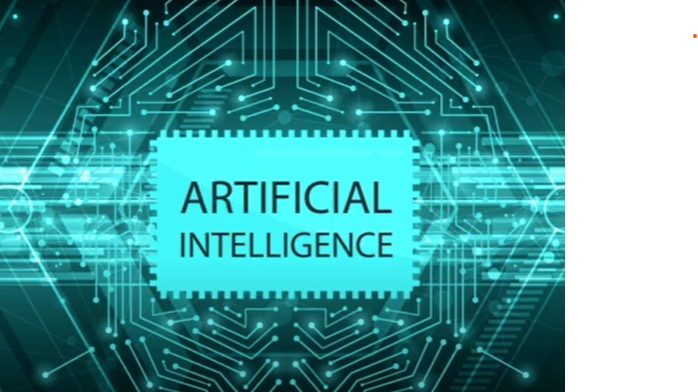Looking to transform your imagination into stunning visuals? Ok. Meet the Midjourney.
But what is Midjourney and Midjourney history? Let’s know it.
In the realm of artificial intelligence, Midjourney has emerged as a notable player. It is offering a generative AI program and service that allows users to create stunning images from natural language descriptions. It can comparable to OpenAI’s DALL-E and Stable Diffusion.
What Is Midjourney?
Midjourney is the text-to-image AI tool that brings your imagination to life with just a command. So you’ve to discover the power of Midjourney’s text-to-image AI tool.
Who Created Midjourney?
David Holz founded Midjourney Inc. based in San Francisco, California. He is also a co-founder of Leap Motion.
An Overview of Midjourney History
Midjourney, the research lab and creator of the text-to-image AI, was founded by David Holz. The service launched its open beta in July 2022, while the alpha version 4 was released in November of the same year.
Notably, Midjourney distinguished itself by achieving profitability ahead of other prominent AI tools, as confirmed by David Holz in August 2022. The Midjourney team invited users to contribute high-quality photographs to Twitter and Reddit for training their system, laying the groundwork for the platform’s capabilities.
Functionality and Features of Midjourney
To use Midjourney, you can use a special bot on Discord. Through the simple use of commands, such as “/imagine,” users can submit prompts in natural language to generate a set of four images.

It works with natural language like the easy working process of ChatGPT. So, this helps artists show their ideas to clients quickly with zero coding knowledge. Midjourney is also making a website so more people can use it.
What types of images can Midjourney generate?
Midjourney can create many different kinds of pictures, such as:
- Landscapes: Beautiful views of nature like mountains, forests, and beaches.
- Animals: Pictures of all kinds of creatures like dogs, cats, and birds.
- People: Drawings of different people doing different things, like playing sports or working.
- Objects: Images of things we use in our daily lives, like toys, books, and tools.
- Buildings: Drawings of houses, schools, and other buildings we see around us.
- Abstract art: Artistic pictures that use shapes, colors, and patterns to create something unique.
- Scenery: Pictures that show different kinds of places, like cities, deserts, or forests.
- Fantasy creatures: Imaginary creatures like dragons, unicorns, and monsters.
- Vehicles: Pictures of cars, airplanes, and other kinds of transportation.
- Food: Images of delicious meals and tasty treats.
To make the pictures, Midjourney needs a good description with lots of details. But remember, Midjourney isn’t perfect, so there may be some things it can’t draw.
Use Cases and Impact
Artists love using Midjourney to make their ideas come to life fast. It helps them show their artwork to clients and get feedback quickly. Midjourney is not trying to take away from artists but instead wants to help them.
Instead of thinking of Midjourney as competition, the founder, David Holz, believes that artists are like customers who gain advantages from using the platform. Even the advertising industry is using AI tools like Midjourney to make cool ads and make selling things easier.
How to use Midjourney?
To begin using Midjourney, follow these simple steps to get started on Discord:
1. Create a Discord account:
Sign up for Discord by visiting discord.com/register and completing the registration process.
2. Join the Midjourney Discord server:
Visit the Midjourney website and click on the “Join the Beta” button. Alternatively, you can directly go to discord.gg/midjourney.
Customize your experience by accepting the invitation to join the Midjourney Discord server.
3. Access a suitable channel:
Inside the server, locate the channels labeled “newbies” or similar, as they are specifically designed for new users to input commands.
4. Enter the command:
Begin generating an image by typing the command “/imagine” followed by a description of the image you desire.
For example, you can enter “/imagine a beautiful sunset on the beach with palm trees”. The AI will process your request and generate an image based on your provided description.
5. Interact with the results:
Midjourney will present multiple variations of the generated image. You can choose to generate new variations, refine an existing image, or scale up a selected image using the available buttons or commands.
6. Save the image:
Open the final image in your browser and save it to your device for future use or sharing.
By following these steps, you can easily utilize Midjourney’s text-to-image AI capabilities within the Discord platform.
Notable Examples and Controversies of Midjourney
Midjourney has been featured in exciting projects. The Economist magazine used Midjourney to make a special picture for their magazine cover. In Italy, Corriere della Sera newspaper made a comic with help from the AI program. They both wanted to make their publications more interesting and exciting!
However, controversies have arisen surrounding the use of AI-generated images. Some artists express concerns about the devaluation of original creative work.
Midjourney addresses these concerns. And to help them, Midjourney has a policy that lets artists remove their work from the training set if they find copyright problems.
Content Moderation and Updates:
Midjourney’s content moderation mechanisms have changed over time. Initially, it used a list of banned words to stop explicit or sensitive content. But now, it uses a smart system that understands more about what people mean.
So, Midjourney has become more nuanced in interpreting prompts, allowing for greater context-dependent usage of words. This helps Midjourney give more freedom to be creative while still making sure things are responsible.
Limitation of Midjourney
Midjourney lets you generate pictures without as many rules as other AI tools. You can’t generate pictures with blood, fighting, or explicit sexual content. But you can make pictures of sickness, disease, political themes, or public figures.
Advantages And Disadvantages of Midjourney
Like other AI tools, Midjourney has also both positive and negative sides. Let’s see them:
Advantages of Midjourney
Midjourney has many benefits as an AI tool that turns text into pictures:
1. High-quality images:
Known for producing well-structured and realistic images, Midjourney competes strongly with other AI tools like DALL-E and Stable Diffusion.
2. High image resolution:
Midjourney can generate images with resolutions up to 1,792 x 1,024 pixels, allowing for more detailed and spacious visuals.
3. Freemium model:
Midjourney provides a limited number of free image creations, allowing users to test the service before opting for a paid plan. Paid plans offer faster processing, additional features, and enhanced imaging capabilities.
4. User-friendly platform:
Operating through Discord, a popular chat platform, Midjourney simplifies interaction with its AI bot through easy-to-use commands. This accessibility makes it suitable for users with varying levels of coding experience.
5. Customization Options:
With Midjourney, you have lots of choices to make your pictures special. You can use different commands and settings to change and improve your images, so you have more control over how they turn out.
6. Active Community:
Midjourney’s Discord server fosters an engaged community where users can share their creations, seek assistance, and connect with both fellow users and the Midjourney team.
7. Continuous development:
The Midjourney team is committed to ongoing enhancements and advancements in AI capabilities, ensuring that the tool remains relevant and up-to-date in the dynamic field of artificial intelligence.
Disadvantages of Midjourney
Though its facility is more than lackings, it’s better to know these.
- Limited creativity and uniqueness.
- Dependency on textual input for image generation.
- Lack of human touch and artistic judgment.
- Potential for misinterpretation of descriptions.
- Ethical concerns regarding copyright and misuse.
- Technical limitations and performance issues.
- Learning curve and user experience challenges.
But these are general considerations. So it may vary as individual experiences.
Final Thoughts
Midjourney provides a cutting-edge text-to-image AI tool that empowers users to create high-quality images, customize their creations, and engage with a vibrant community. It unlocks a world of artistic possibilities through the fusion of artificial intelligence and visual expression.
FAQ:
- Can I try Midjourney for free?
- Yes, Midjourney offers a limited number of free image creations for users to try.
- What types of images can Midjourney generate?
- Midjourney has the ability to create various types of images such as landscapes, animals, objects, buildings, and more.
- Are there limitations to the images Midjourney can generate?
- Yes, Midjourney has some limitations and cannot generate images with gore, violence, or explicit sexual content.
- Is Midjourney user-friendly for non-coders?
- Yes, Midjourney is designed to be user-friendly, even for users with no coding experience.
- Does Midjourney have a community or support system?
- Yes, Midjourney has an active community on Discord where users can share their creations and get assistance from both users and the Midjourney team.
- Does Midjourney continuously improve its AI capabilities?
- Yes, Midjourney is committed to continuous development and regularly enhances its AI capabilities.